Once the update & matching process is completed, you might see some shows that have not been matched, or matched to the wrong show. The first thing to check in this case is how the file has been named.
Check the file name
Your media files are identified by the way they have been named. If an item remains unmatched, the most likely reason is that the file has not been named correctly:
- The file doesn’t adhere to the Media Preparation Guide
- There’s a misspelling in the name
- The incorrect year has been used
To check how the file has been named:
- Click the generic poster to open the item view
- Click the More… button in the top action bar ( ellipses )
- Choose Get Info
- Check the file name in the Media Info pane
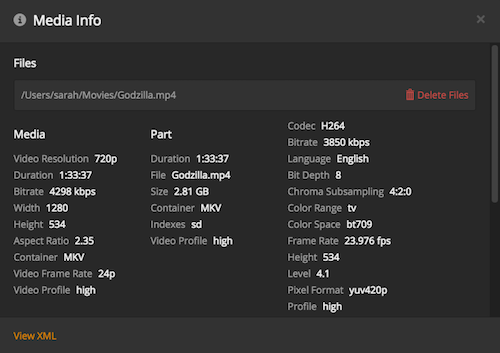
Verify the name details
If the file name looks correct, there might be a problem with the details used to name the file:
- A spelling error in the name of the show
- The wrong year used
The best way to verify the details used is to search the internet for the show. For example, search for:
- King Kong Movie
- Absolutely Fabulous TV Show
Find the correct show in the search results and use those details to name the file.
Rename the file
Once you’ve identified the problem, rename the file so it matches the correct show details.
Update the Library
Once the file has been renamed, update the library.
Related Page: Scanning vs Refreshing a Library
