Tip!: The Media Optimizer feature requires Plex Media Server version 0.9.14.3 or newer.
First, you need to be running Plex Media Server version 0.9.14.0 or newer.
Related Page: Early Access & Beta Releases
Related Page: Plex Downloads
- In the web app, select the items you want optimized and choose the Optimize option. (For example, the 4 most recently added TV shows.)
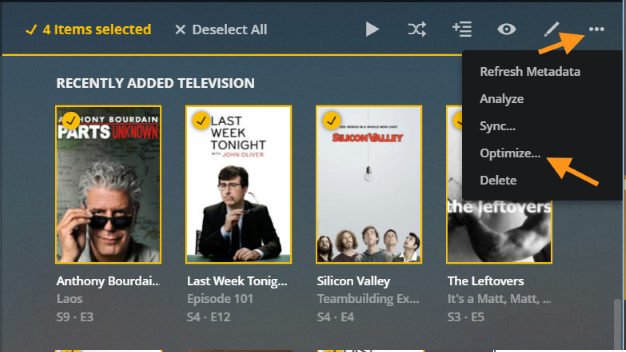
- Choose your settings for the optimization, then hit submit. (Here, we choose to limit it to 4 items and also select the type of optimization we want – optimized for TV, in this case.)
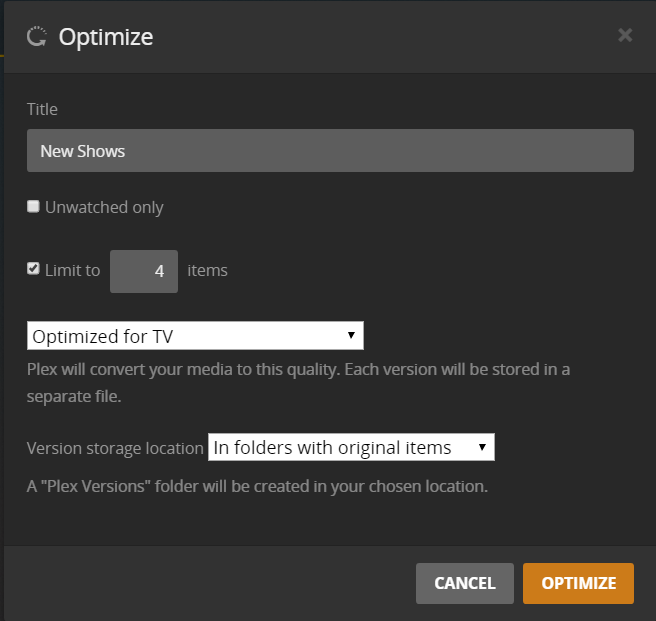
- After you submit, you can follow the link and monitor the progress of the conversion. You can also go to Activity > Conversions to see it.
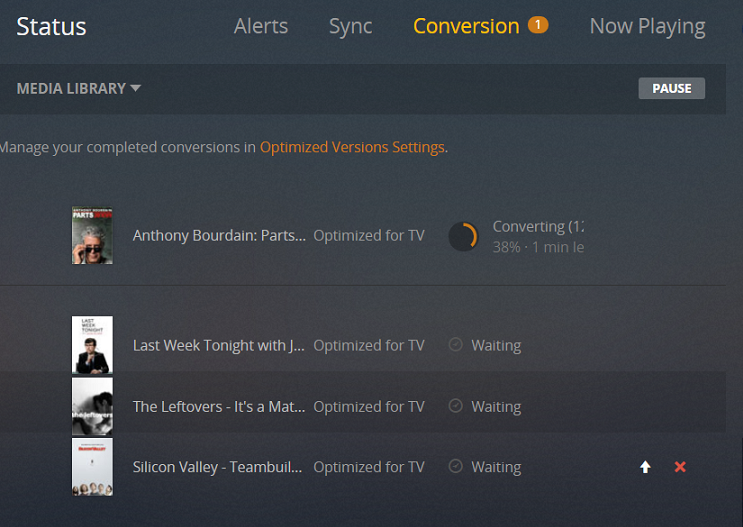
- You can manage your optimizations under Settings > Server > Optimized Versions.
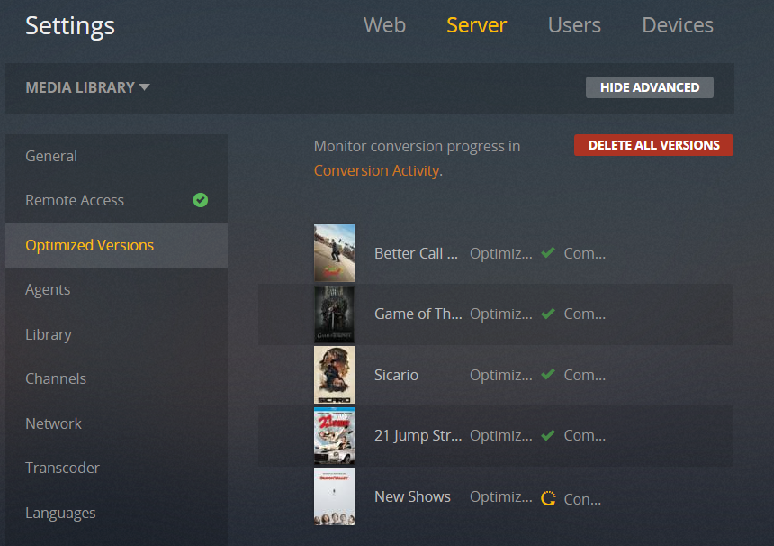
- Selecting one will open details for it.
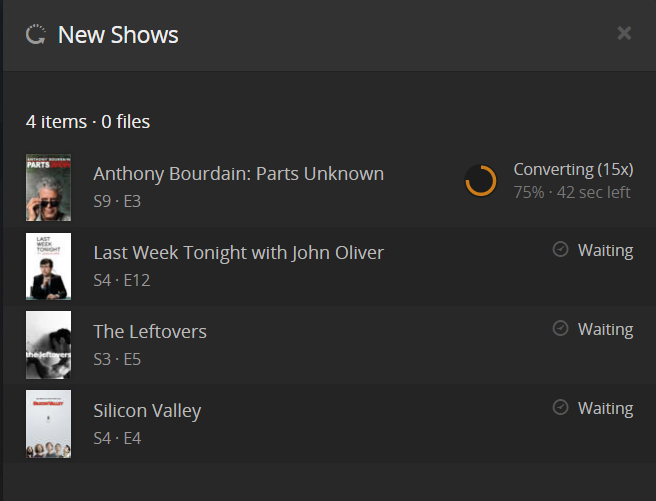
- When you play something, the appropriate version will automatically be selected or you can manually choose it in many apps. For instance, in Plex Web app, it’s accessible from the … option on the preplay screen.
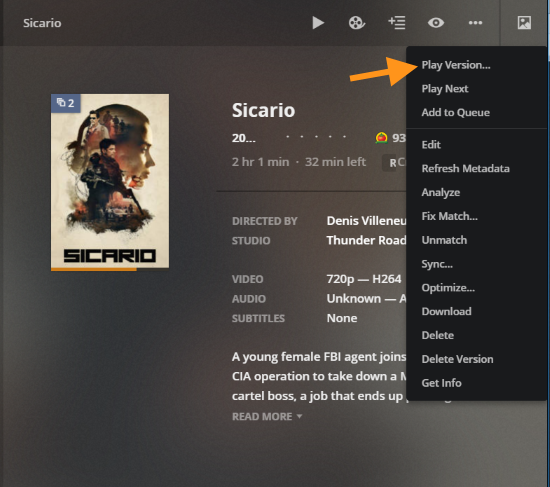
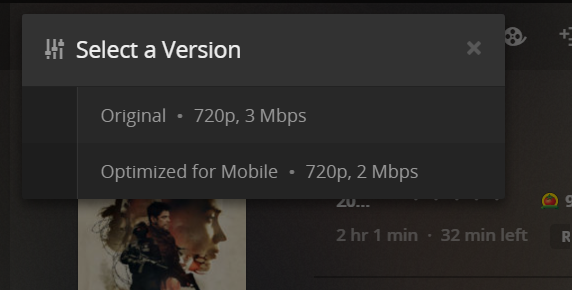
Related Page: Creating Optimized Versions
Related Page: Conversion Queue
Related Page: Optimized Versions
