While we offer many officially supported tuners, it’s also clear many users also have a bunch of other tuner devices that aren’t officially supported by Plex. Due to there being so many different tuner manufacturers, models, and device drivers out there, testing each and every one of them to certify compatibility simply isn’t practical, unfortunately. This is where community tuner testing comes in!
We’ve got such a knowledgeable and awesome user community that we feel the right thing to do here is to open up experimental, unsupported access to Plex DVR so that users can benefit from a wider selection of tuners. To do this, we are opening up use of unsupported tuners to include as part of a “Community Supported Tuners list”.
Please keep in mind that tuners added to the Community Supported Tuners list will have been tested and considered trusted by the community, but will not be officially supported by Plex. As the saying goes, “your mileage will vary”; use of unsupported tuners is at your own risk.
This list is can be edited by you if you find your tuner is working and not already listed: Community Supported Tuners List
If you have questions about a tuner another user mentions works for them. Please ask about it in the Community Supported Tuners forum section
Adding an unsupported tuner
If you have completed adding any drivers or other software your tuner may need, adding an unsupported tuner top your Plex Media Server will mostly follow the same set up procedures as a supported tuner.
Related Page: DVR Setup and Configure
Any unsupported tuners the server can find will show up in DVR setup with a yellow triangle warning of it’s unsupported status. 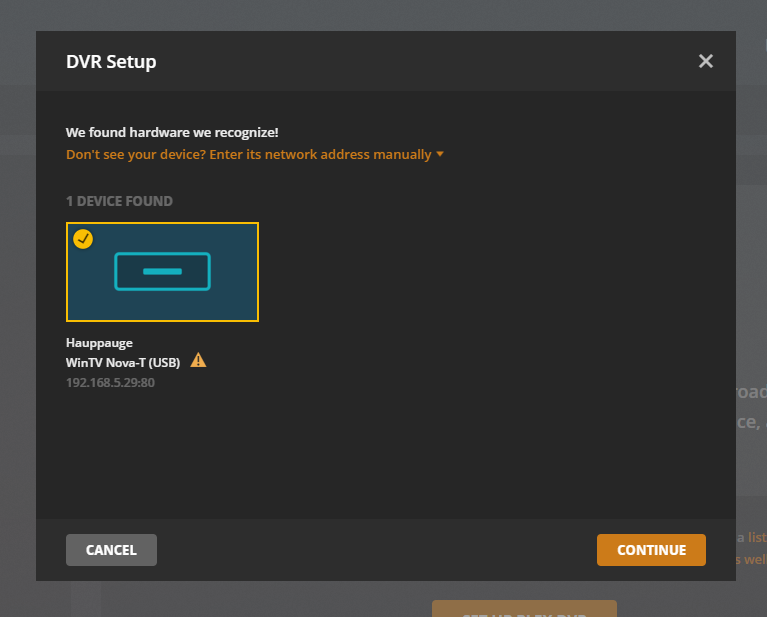
After selecting the unsupported tuner and hitting continue you will be prompted to enable the unsupported tuner.
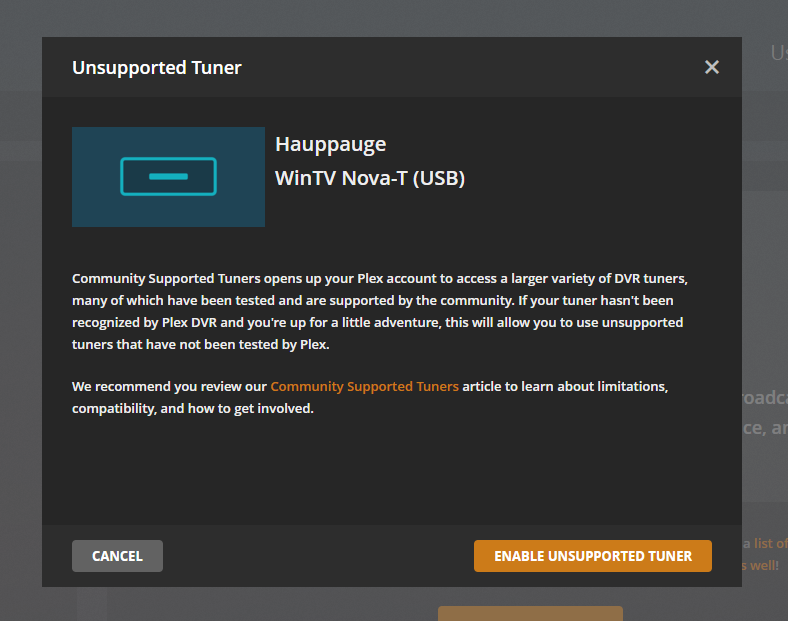
Set up will continue as normal if you are lucky and things are working
Technical Info
TV Tuners must be configured correctly and conform to one of the 2 standard API’s below:
- Windows BDA: Broadcast Driver Architecture (BDA) is a Microsoft standard for digital video capture on Microsoft Windows operating systems. It encompasses the ATSC and DVB standards and gives developers a standardized method of accessing TV tuner devices (usually PCI, PCI-E or USB). It is the driver component of Microsoft TV Technologies, and is used by hardware vendors to create digital TV tuning devices for Windows, and also to support new network types or custom hardware functionality.
- Linux DVB API: The term Digital Video Broadcasting (DVB) is originally a synonym for Digital TV (often written short as DTV), and refers to telecommunication systems that send TV signals by way of digital transmission schemes, in contrast to the older, traditional, methods of signal transmission employed by Analog TV systems. Consequently, the Linux DVB API is essentially a kernel interface for Digital Video Broadcasting (DVB) device drivers.
These are the 2 most common frameworks on their respective platforms to utilize TV Tuners.
Limitations & Incompatibility
Unfortunately, there are some popular cards/devices which do not conform to this standard, and thus are incompatible with Plex:
- Ceton: This manufacturer has never supported the BDA standard in Windows, consequently anyone who wished to support them must integrate their proprietary framework. In addition, the company has discontinued development and support of the drivers and as such, Plex cannot support these.
- Capture Devices: These are devices which are designed to “capture” the output and have been used in setups to interface with a set-top device in accordance with an IR Blaster. Unfortunately, because they lack BDA or DVB support, Plex will not be supporting these devices.
- Satellite: Currently we do not have Satellite support. It’s something we are investigating, but there are some issues we will need to overcome, so likely you will run into issues with Satellite.
But if you are the tinkerer type, there is another option:
- TVHProxy: This is proxy software, written to interface TVHeadend (which is a linux-based DVR package) with Plex. Many users have been able to utilize this to get their unsupported device working for now. We do not provide support for this method, but have heard good things about it.
Tuner Support for Windows Server
Thanks to @dazzyp for testing and providing us with this information.
In case anyone is trying to setup up a tuner on a Windows Server 2008/2012/2016 box and having problems, did you know that these server OSs are missing the BDA plugin required for the tuners to be functional? I wasn’t aware of this and found my tuner failing to scan for channels (finished scanning after 10 seconds with zero success). I followed this guide here and I now have a working tuner (BlackGold BTG3620) in Plex! “How to add BDA support to Windows Server 2012“. During the setup, I chose a en-US option (corresponding to the region of the BDA plugin), even though my OS installation is in en-GB.
Related Page: HowTo: Add BDA hardware support to Windows Server 2008 R2 / 2012 (alternate guide)
