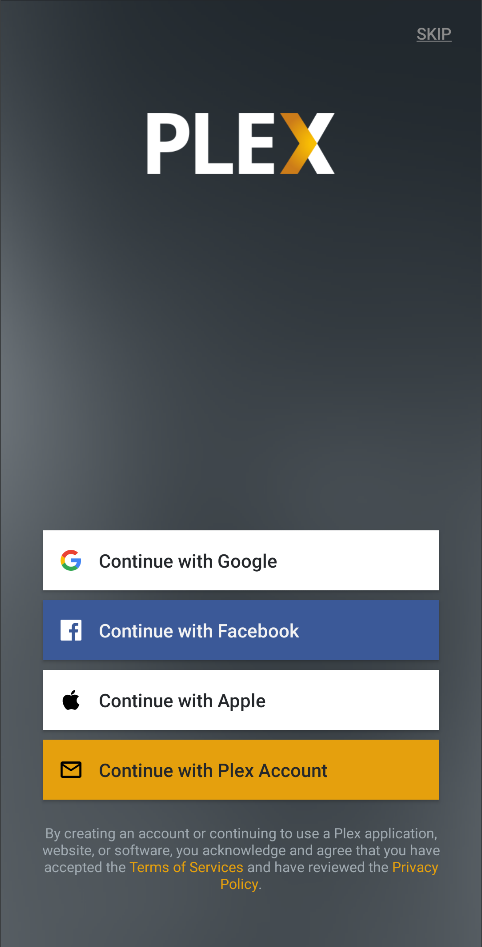This article only applies to Plex for Android version 10.27.1 and below
Active subscribers to Plex Pass have access to our mobile Plex apps for free. Android is one of those apps. In this case, you’ll simply download the standard Plex for Android app and then activated it by signing in with your Plex account.
Related Page: Plex Subscriptions
Related Page: Free Access to Plex Apps
Activate By Signing In
When you launch the Plex for Android application, you’ll be prompted to sign in. You can sign in using Google, Apple, or using the username/email address as well as the password for a Plex account with an active Plex Pass subscription.
Amazon App Store Customers
Amazon customers simply need to install the Plex for Android app from the Amazon App Store. Sign into the app using your Plex Pass enabled account and it will automatically be unlocked!
Related Page: Plex for Android (Amazon App Store)
Google Play Store Customers
Customers with a device that uses the Google Play store simply need to install the Plex for Android app from that store. Sign into the app using your Plex Pass enabled account and it will automatically be unlocked!
Related Page: Plex for Android (Google Play Store)
Other Android Users
For our releases, we provide a .APK file that users can use to manually install or “sideload” the app onto their device. This is useful for users who have a Plex Pass subscription. Once the app is installed, simply sign into your Plex account in the app to unlock it.
Tip!: If you’re not sure how to “sideload” onto your device, Google, Youtube, or other resources should be able to help you out.
The APK files can be found alongside the release notes for each release. To find them, go to our “Release Announcements” forum and look for the most recent post in the Plex for Android thread.
Related Page: Most recent Plex for Android release notes