If you have a regular music library using the Last.fm metadata agent or a Premium music library, Plex supports multi-disc albums.
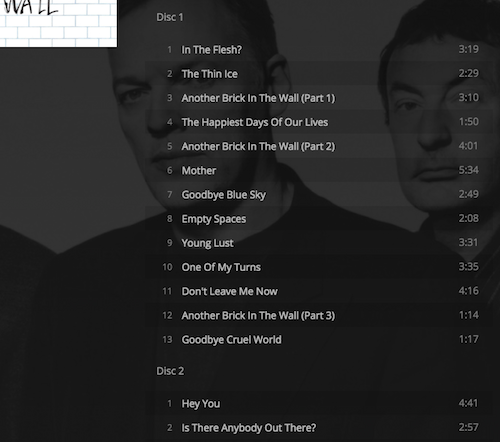
Adding New Content
If you add new content to your library (or create a new library) and the embedded metadata already correctly specifies that there are multiple discs for the album, it should normally be picked up correctly and you won’t need to do anything special.
What About Existing Content?
The disc information about tracks and albums is gathered during the scan when the content is first added to your library. If you have existing content in your music library that isn’t set correctly with multiple discs, then Refreshing the album or doing an Update on the library won’t do anything for you.
You can use the robust editing functionality to easily correct things, though. You simply need to edit the appropriate tracks and set the album and disc information. Alternatively, you could remove the content from the library and then add it again so that it gets scanned fresh.
Related Page: Changing Artist, Album, or Track Information
It’s Not Working, How Do I Fix Mistakes?
As with existing content in your library, fixing mistakes can be easily accomplished with Plex’s robust editing functionality.
Related Page: Changing Artist, Album, or Track Information
