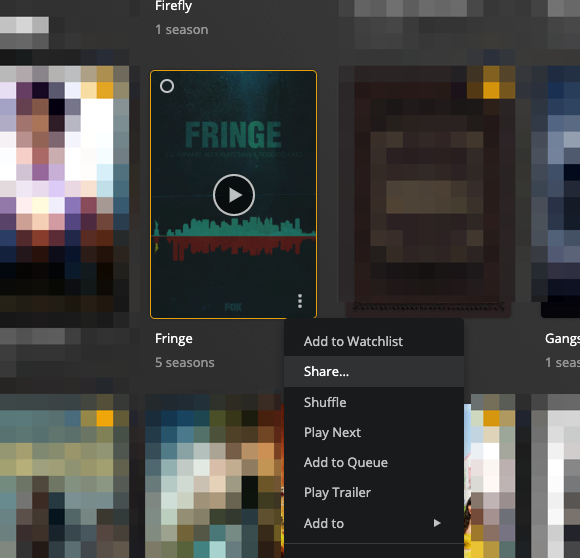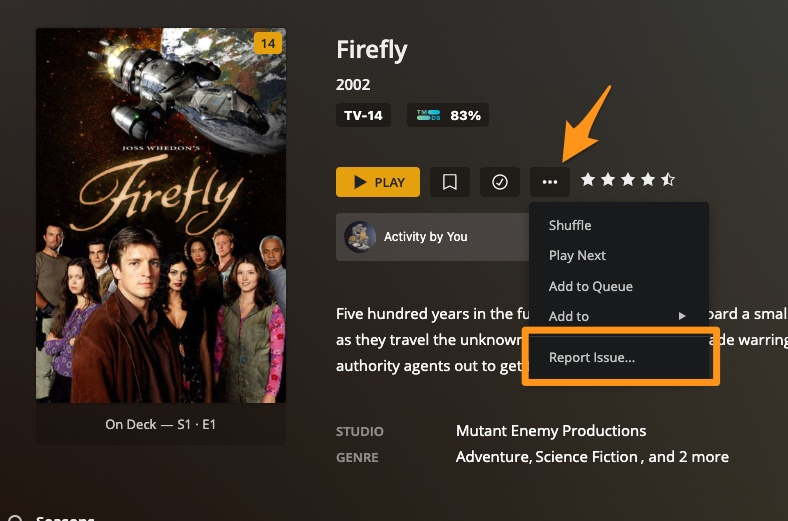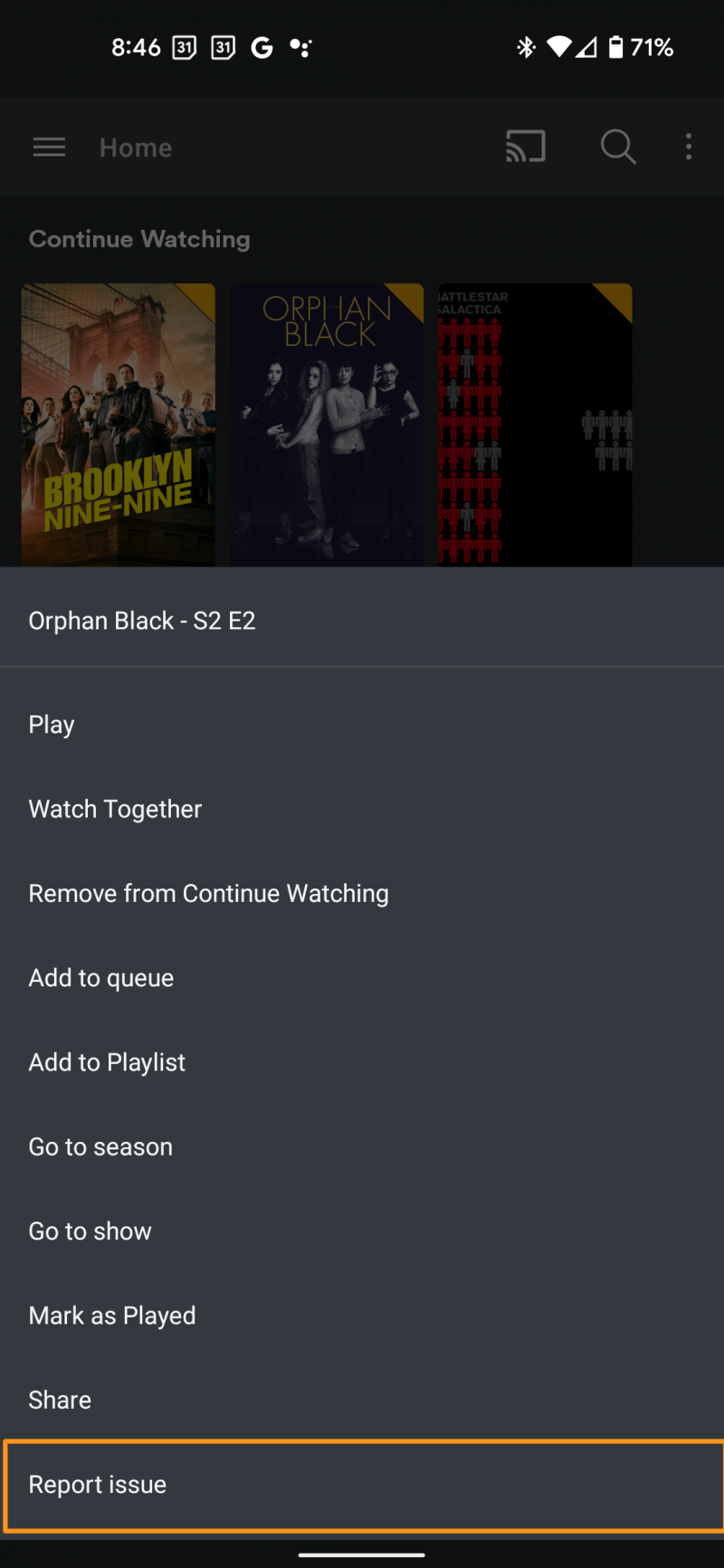There are two types of messages that can be sent to friends, which will appear in their Activity feed and/or be received as email or push notifications. The following apps currently support these actions:
- Plex Web (v4.88.0 and newer)
- Android mobile (v9.6.1 and newer)
- iOS (v8.7.1 and newer)
Related Page: Activity Feed
Related Page: Push Notifications
Share…
Share your thoughts about the media you love with friends. To initiate a share:
- Use the Share… action in the context menu of a media item or from the details pages of a media item.
- In the window that opens, select the friend (or friends) you wish to share with. There will be a green check next to the friends you will share with that will show in the “To:” field above the message field much like an email.
- Type out your message to them.
- Send the message.
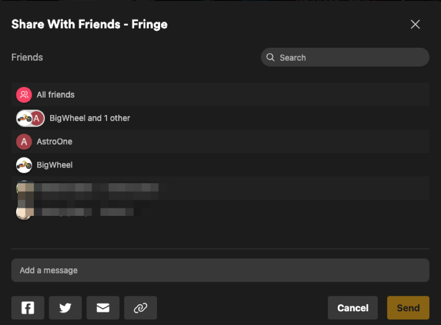

If you share a message with multiple friends then that group of friends will be selectable as a single item in the list to make it easier to share other things with the same group of friends again.
Note that if you use the All Friends option a notification will not be sent to all users that get the message in their activity feed.
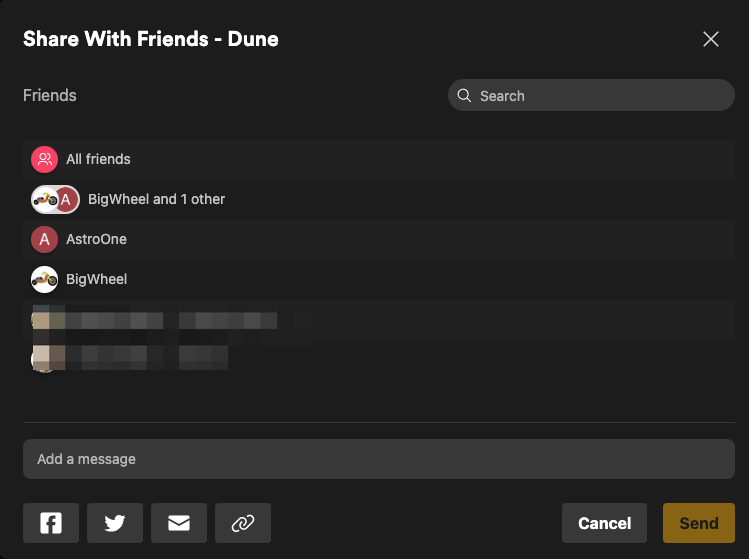
If you don’t want to send a message within Plex, the Share window also has a couple of other actions you can use:
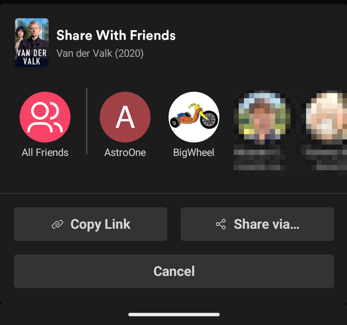
- Copy Link: Copy to clipboard a URL you can use in other apps that will direct toward the universal details page for the item.
- Share Via: On mobile there will be a “Share Via” option to choose a different app to use to send the link (e.g. to share on Twitter).
Report
Sometimes, you might be watching something from a Plex Media Server to which a friend/family member granted you access. Maybe something is not playing well, subtitles are missing, or there’s some other problem and you wish to let that friend know. You can use the Report Issue action to do so.
The report action is available from the context menu for an item. On mobile you can also long press on a poster in the the grid view to access it.
Type out your message, which will only be sent to the admin of that Plex Media Server.
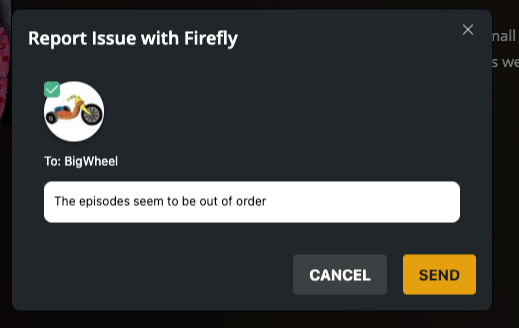
Reported Issues Feed
They will appear in a “Reported Issues” feed that is only available in the web app via the user menu. This will contain all reports you make, and if you are a Plex Media Server admin the issues reported to you.
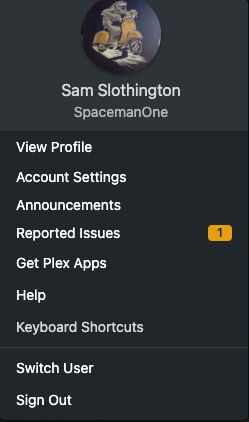
The admin can choose to reply/comment back to you, if needed. (Note that the item artwork and title are sent to the server admin directly from server. The information is not stored at or by Plex.)
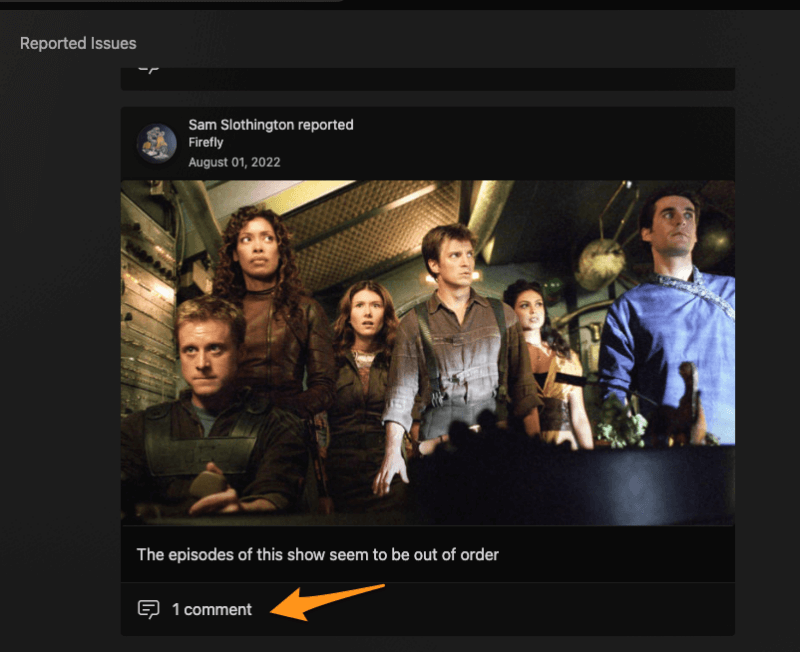

 .
.