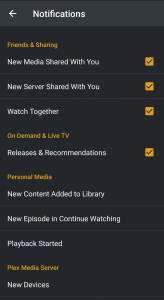Push notifications can help you keep informed about what’s going on in your Plex world. Whether it’s getting notices about new content added to a Plex Media Server or finding out about new features from Plex in general, you can control how and what you receive.
Requirements
Push notifications from a Plex Media Server requires that server to be running v1.16.0 or newer.
Plex Mobile Apps
- Android
- iOS
Note: Remember to ensure that the Plex app is allowed to receive notifications in the system notification settings for both Android and iOS.
To use push notifications from a personal server, both the Plex Media Server as well as mobile Plex app must be signed in to a Plex account.
Email notifications
Some notifications can also be sent to your account email. If you do not use our mobile apps and would like to enable/disable those you can do so at https://www.plex.tv/email-preferences/ when signed into your account
Allow your Plex Media Server to send notifications
Not everyone who runs a Plex Media Server will want their server to be sending notifications, of course. Because this is a personal preference for server owners, you’ll need to opt in to having your server send notifications, which is accomplished by enabling the setting for a Plex Media Server you own. For servers that are shared with you, the server owner must choose to enable push notifications for their server.
Go to Settings > Server > General and then enable the Push Notifications preference.
- Media notifications won’t be sent the very first time something is added to a library after the feature is enabled. You can manually scan for files (even if there is not anything new) on your server to initialize.
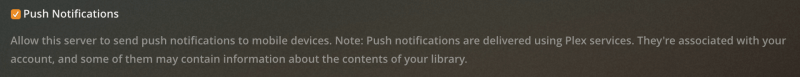
Note: When enabled, push notifications sent from your server are delivered using Plex services. These notifications are associated with your account and some of them may contain information about contents of your libraries.
Mobile Client settings
Your choices for receiving push notifications are saved to your Plex account, which means that all supported Plex apps signed in to your account will have the same settings. If multiple users use the same device, then the settings for the last signed in user will be used on that device.
Push notification configuration options are found under Settings > Notifications in both the Android and iOS Plex apps. After settings are changed they do not take effect until you leave notification settings.
Tip!: While all servers (owned and shared) to which you have access may be listed and can be configured, you can only actually receive notifications from servers that have enabled the sending of push notifications.
There are many different types of notifications you can configure and choose to receive.
Plex News
News and information about Plex itself.
- Feature Updates: Information about new features or functionality in Plex. (App features, server features, new products, etc.)
- Sales & Promotions: Notifications about sales or promotions we might be running. For example, a sale on a Plex Pass subscription.
Friends
Notifications related to your friends and shared content.
- Watch Together: Sent when you’re invited to participate in a Watch Together session.
- My Messages : Push or email notification about media your friends want to tell you about and reports to server owners
- My Friends’ Activity: Push or Email Digests that have the option coming daily or email about your friends Activity
- Comments and Replies: Replies and comments on activities
- Someone Reacted to My Activity: When some reacts, like giving a thumbs up, to a comment you made or something you viewed
- Request Received: Friend requests received
- Sent Requests Accepted: When a request you sent is accepted
Related Page: Activity Feed
Discover
Notifications related to our Discover services.
- Watchlisted Item Now Available: Receive a notification when a previously-unavailable item you added to your Watchlist becomes available on a streaming service.
- Reminder to Rate Watched Items: For users who have opted in to sync watched state and ratings, receive a reminder to rate content after it’s watched, in some cases.
Related Page: Discover
On Demand & Live TV
Notifications related to our free Movies & Shows as well as Live TV on Plex streaming services.
- Releases & Recommendations: Occasional information about notable new releases on our free streaming as well as recommendations for content you might enjoy.
Personal Media
Media notification are related to content on the servers to which you have access—or in the case of “Playback started” content, from servers you own and run.
Tip!: The ability to send push notifications from a Plex Media Server is a Plex Pass feature.
- New Media Shared With You: Receive a notification when new content (e.g. a library) is shared with you from an existing server share.
- New Server Shared With You: Receive a notification when content from a brand new Plex Media Server is shared with you.
- New Content Added to Library: When new content is added to a Movie, TV, or Music library. You can specify all or specific libraries.
- New Episode in Continue Watching: Sent when an item is added to that library that causes your On Deck to change. You can specify all or specific libraries. (Note that while other library types may be listed, this only applies to “TV” libraries.)
- Playback Started: For server admins, you can be notified when a user you share with starts playback from your Plex Media Server. In the setting, you can choose which owned servers will report playback as well as for which shared users you wish to receive notifications. When enabling a particular shared user, make sure that you have also enabled the server(s) you share with them, so that you receive expected notifications.
Plex Media Server
Notifications from personal servers which you own and administer.
Tip!: The ability to send push notifications from a Plex Media Server is a Plex Pass feature.
- New Devices: This notification is sent the first time a device accesses your server for any reason, which may come from background connection testing and doesn’t indicate active browsing or playback. You can configure for all or individual servers that you administer.
- Database Corruption Detected: If your Plex Media Server detects corruption in its database. You can configure for all or individual servers that you administer.
- Database Backed Up: Whenever your server successfully completes a database back up via Scheduled Tasks. You can configure for all or individual servers that you administer.
Related Page: Scheduled Tasks