Flinging Media
Once you’ve selected another Plex app via the Players menu, you can fling content to that app. There are two ways to do so.
- If you connect to the other app prior to playback, then any playback you start with your controller app will actually take place on the receiver app.
- If you connect to the other app while already playing media on your device, then that media will immediately be flung to the receiver app and begin playing there.
Related Page: Choose a Player
After playback is started on the receiver app, you’ll see the Now Playing controller screen on your controller app, which lets you control the playback.
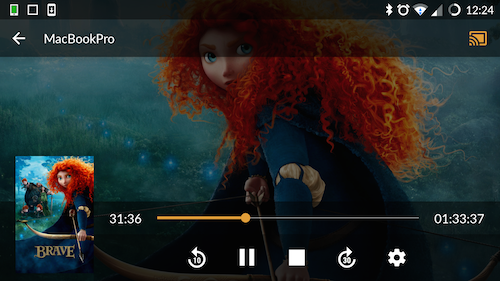
Related Page: Controlling Flung Media
