In cases where the an application hangs, freezes, or otherwise stops responding, it can be useful to gather a Sample Process/Process Dump in addition to normal log files.
Windows
In Windows, you can create a “Process Dump” to gather useful information.
- Open the “Task Manager” application
- Select the Processes tab
- Select the application that has hung. In this example, we’ll look at the Plex Media Server:
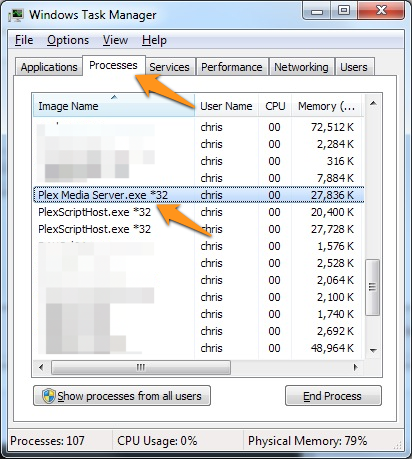
- Once the process is selected, right-click and choose Create Dump File
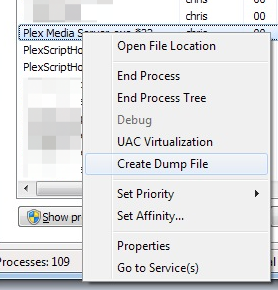
- You’ll see a window noting that the process is being written to disk
- When completed, the window will show the location and filename for the process dump
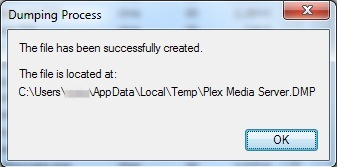
- In Explorer, browse to the indicated location and retrieve the dump file
You can now share the Sample Process to help troubleshoot your issue by posting on the Plex forums. Please ensure server logs are also collected and that debug logging enabled beforehand.
Tip!: If you’re running a 64-bit version of Windows, then you should actually do this process using the 32-bit version of Task Manager. You can launch that from C:\Windows\SysWow64\Taskmgr.exe.
OS X
To gather a “Sample Process” if you’re running OS X:
- Launch the “Activity Monitor” application
- Select the application that has hung. In this example, we’ll look at the Plex Media Server:
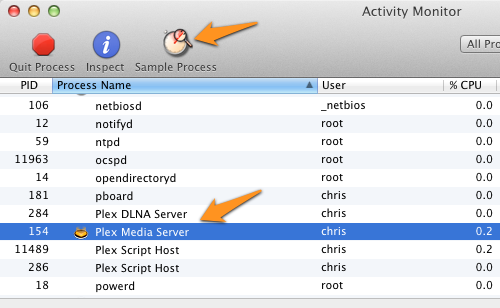
- Once the application is selected, click the “Sample Process” button at the top and a new window will appear:
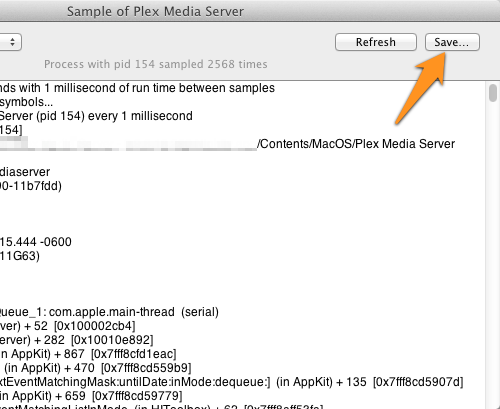
- Choose the Save.. button and select a location to which you wish to save the Sample Process
You can now share the Sample Process to help troubleshoot your issue by posting on the Plex forums. Please ensure server logs are also collected and that debug logging enabled beforehand
Linux / NAS
1. Login through command line interface (for NAS may need to use tools such as Putty and connect through ssh)
2. Use the `ps` command find the process identifier for the plex media server process (the pid)
3. execute this command which would terminate the Plex Media Server with a dump
`kill -SEGV <pid>`
where `<pid>` is the process number
4. Restart the server and ensure crash reporting is enabled.
5. Wait 5 minutes and then capture the server logs – these would identify the process dump that gets uploaded through the crash reporting process
You can now share the Sample Process to help troubleshoot your issue by posting on the Plex forums. Please ensure server logs are also collected and that debug logging enabled beforehand
Related Page: Reporting issues with Plex Media Server
Related Page: Plex Media Server Logs
