Items in the Server Trash
By default, when your Plex Media Server updates a Library and an item is no longer available at the specified location, the Server will not just remove the item from your library. Instead, the item will be marked as “soft deleted” so that you can restore the item without losing any metadata associated with the item.
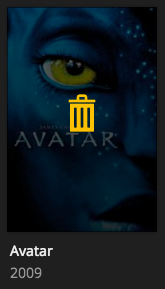
If you wish to get rid of such soft deleted items, simply empty the trash in the Plex Web App.
Related Page: Emptying Library Trash
Empty Source Directory
On some operating systems—typically Windows, Linux, or some NAS devices—a content directory that is completely empty will appear to the filesystem the same as a directory that is inaccessible. If a content location is inaccessible, Plex Media Server will simply ignore it during a scan to help protect against incorrect removal of library content in situations such as an external hard drive being unplugged.
What this means is that if you have a source directory for your content that is completely empty, it may be ignored and thus content that was previously in the directory and had been scanned into your library would not be removed from the library.
In such a situation, you can either remove the source directory altogether or else place content in the directory again so that it can be scanned.
