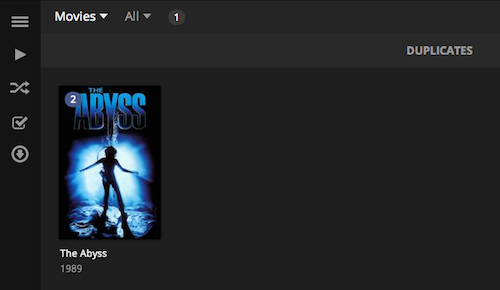Sometimes, users may have multiple items in a library matched as the same thing. In that case, those items would be “merged” together by default, and only one library entry would be shown. You can find these merged or duplicate items using the Plex Web App.
Related Page: Merge or Split Items
Related Page: Opening Plex Web App
To do so:
- Open the Plex Web App
- Select the Library in which you’re interested
- If a TV library change the view to be by episodes
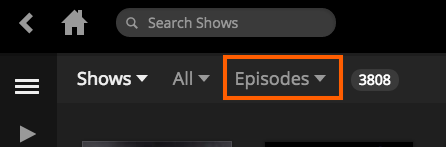
- Expand the Filter bar on the left
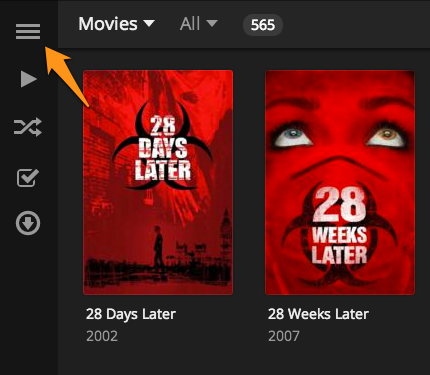
- Choose the New Filter button to create a new filter
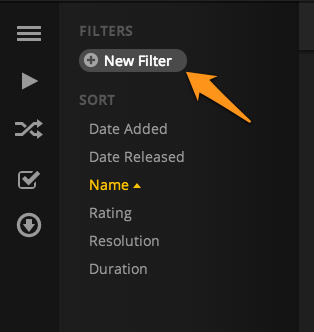
- Select the Duplicates filter
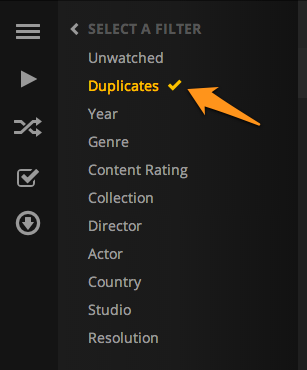
You’ll now see a list of items in the Library that consist of merged items: