When the “iTunes Channel” is enabled in Plex Media Server channels settings, Plex Media Server will attempt to access certain iTunes information when the server is started. If the information is not available to access, then the iTunes app itself may get launched by the system.
To stop this from occurring, you’ll need to make sure you have a couple of preferences set correctly, both in your Plex Media Server and in iTunes.
Stop iTunes From Launching Automatically
Plex Media Server Settings
You first need to ensure that your server knows where to find the iTunes library information. By default, iTunes library information is found at the following locations:
- OS X:
~/Music/iTunes/iTunes Music Library.xml - Windows:
C:\Users\USERNAME\Music\iTunes\iTunes Music Library.xml
If your iTunes library is not found at this default location, then you need to ensure that you have correctly set the iTunes library XML path setting in your server under Settings > Server > Channels in Plex Web App.
Tip!: Remember, you only need to set a value for the preference if your iTunes installation is not in the default location.
Related Page: Plugins
iTunes Settings
Now, you need to adjust a setting in iTunes itself.
- Launch iTunes
- Open the iTunes settings/preferences
- Choose the Advanced tab
- Enable the Share the iTunes Library XML with other applications setting
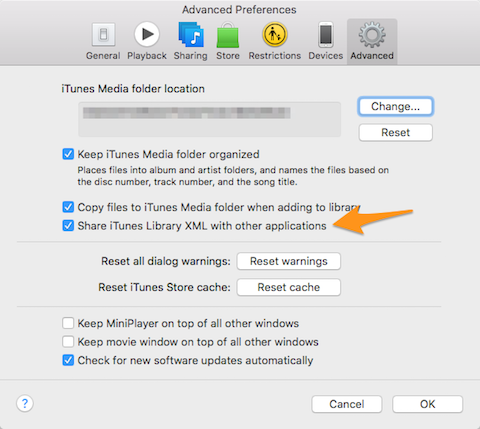
You can then quit iTunes and it should no longer launch whenever Plex Media Server is started.
