Early Access to New Features
Users with an active Plex Pass subscription often get early access to new features. For instance, Chromecast support, Plex HTPC, and the original version of Plex Web App were all available to Plex Pass subscribers prior to being released for everyone.
Who knows what other awesome new features or apps may be available early for subscribers in the future!
Finding out About Releases
Whenever there are new releases, we’ll post a notice with details in our Announcements forum. There are individual topics within that forum category for various Plex products. You can watch that forum for announcements or use the forum tools to follow/subscribe so that you get notifications.
Related Page: Release Announcements Forum
Getting the Beta Releases
Manually Downloading Releases
Obtaining beta release versions can vary depending on the application in question. Most apps can be accessed through the Downloads page on our website. After selecting to view downloads for either the Plex Media Server or apps (and if you’re signed in as a Plex Pass subscriber), you’ll see a toggle to let you choose whether you see Plex Pass beta releases or not.
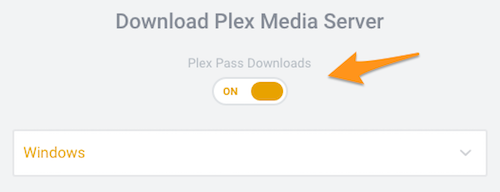
- Sign in to your Plex account on the website
- Visit our Downloads page
- Choose Download under either the Plex Media Server or Plex Apps options
- Ensure the Plex Pass Downloads toggle is enabled
- Choose the appropriate platform
- Click the Download button
Related Page: Plex Downloads
Updating Automatically
Plex Media Server can automatically check for updates and prompt to install them when available. You can choose whether you want to check for regular public releases or beta releases.
Plex Media Server on Computers/NAS Devices
If you wish to have the server check for beta releases:
- Open Plex Web App
- Choose Settings in the left sidebar of the main page when you’re viewing your Plex Media Server
- Under the General section, you’ll see the Update Channel setting
- Set it to
Betaand save
Once set, the server will check for beta releases rather than regular public releases.
Related Page: Opening Plex Web App
Plex Media Server on NVIDIA SHIELD
Beta releases for Plex Media Server on NVIDIA SHIELD are available by enabling beta access for Plex Media Server on your Google Play account. To do so:
- In your browser, sign in to the Google account that’s being used on your NVIDIA SHIELD
- Browse to this page
- Use the Become a Tester button
- Go the the Google Play store on your SHIELD and if the current preview release version is newer than the regular release you should see an update available under My Apps
Tip!: If you no longer want to use beta releases, you can visit the same page and choose to no longer be a tester. You’ll then need to wait for the next regular Plex Media Server release, which will update over the previous beta release.
Related Page: Google Play: Plex Media Server beta
