This article does not apply to Plex for Mobile apps 2025.10 or higher for Android and Apple devices
Flinging Media
Once you’ve selected another Plex app via the Players menu, you can fling content to that app. There are two ways to do so.
- If you connect to the other app prior to playback, then any playback you start with your controller app will actually take place on the receiver app.
- If you connect to the other app while already playing media on your device, then that media will immediately be flung to the receiver app and begin playing there.
Related Page: Choose a Player
After playback is started on the receiver app, you’ll see the Now Playing controller screen on your controller app, which lets you control the playback.
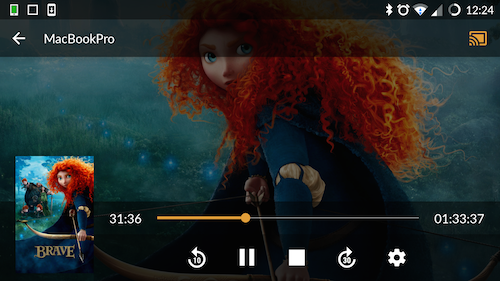
Related Page: Controlling Flung Media
