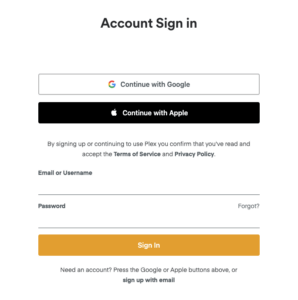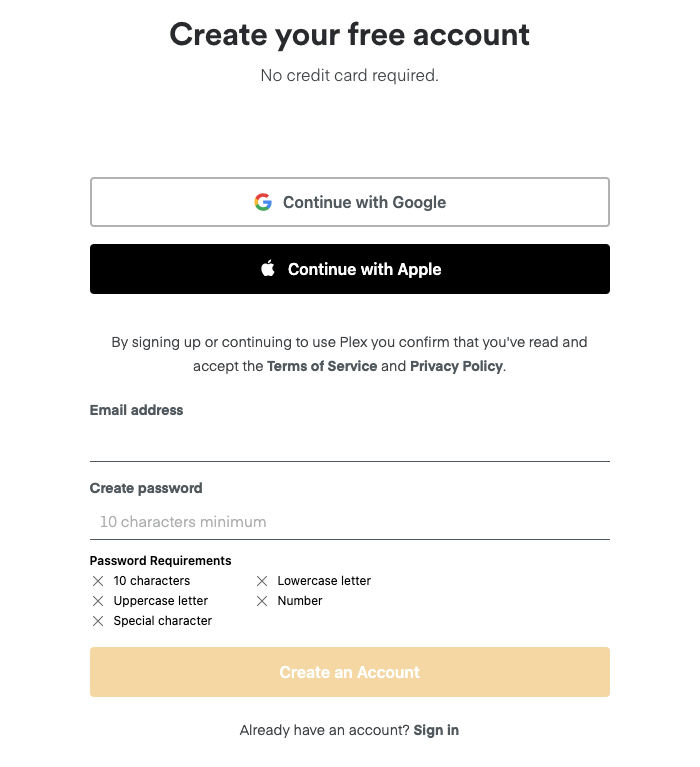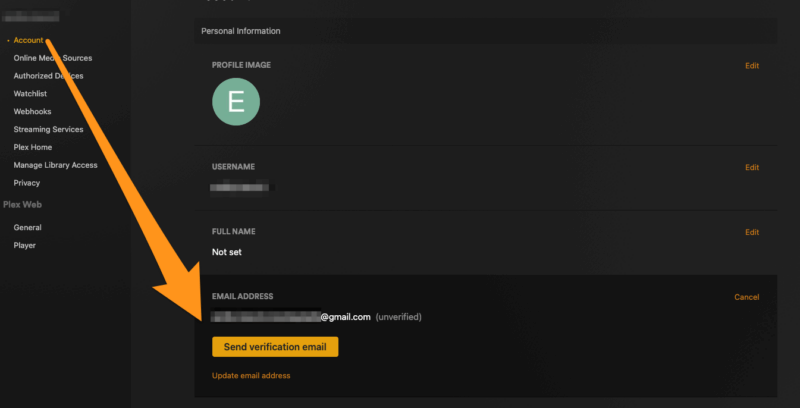A Plex account is basically your personal identity for things associated with Plex. You use it to sign in to the plex.tv website, the support forums, and Plex apps.
The Plex website will allow you to manage your Plex account. You can use the top menubar on the plex.tv website to sign in, sign up for a new account, or access account information if already signed in.
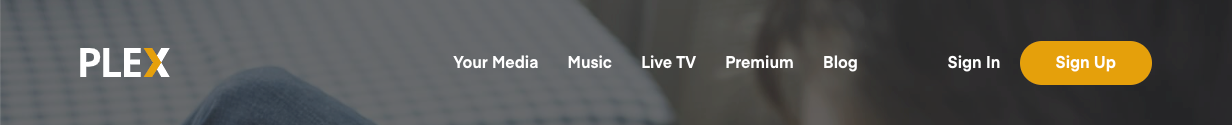
Sign in to an Existing Plex Account
Click the Sign In button in the menubar to bring up the page to let you sign in to your Plex account.
- Continue with Google: Sign in using your Google account.
- Continue with Apple: Sign in with your Apple account.
- Directly Signing In: You can enter your Plex account username/email address and password associated with your account.
Related Page: Use Google or Apple to Sign in with Plex
Sign Up for a New Plex Account
Click the Sign Up button in the menubar to bring you to a form where you can create a new Plex account.
- Continue with Google: Sign up using your Google Account. A new window from Google will appear for confirmation.
- Continue with Apple: Sign up using your Apple account. You will be redirected to Apple’s site for confirmation.
- Directly with Email: Sign up using your email address and create a password. Be sure to double-check that you entered both correctly!
Related Page: Use Google or Apple to Sign in with Plex
Setting a Username
When an account is created a default username is created by taking half of the first part of the email address and appending numbers until it’s unique. If you wish to create a username you can do that on your account page. Link: Plex Web App: Account page
- Allowed characters:
a-z,A-Z,0-9,_,. - Maximum length: 30 characters
Forgot Your Password?
If you’ve forgotten your password and need to have it reset, you can find a Forgot? link on email sign-in form.
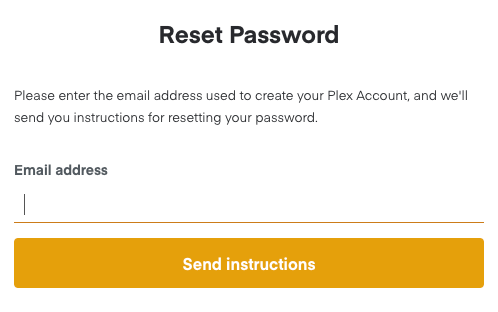
Enter your email address and submit the form. If the address matches an existing, active Plex account, an email will be sent that contains instructions on resetting the account password.
Tip!: If there is no Plex account matching the submitted address or if you have deleted your Plex account, then no email will be sent.
Managing your Plex Account
Once signed in to your Plex account, you can manage your account information at any time from Plex Web App. Click the top right user menu and then choose Account. Here, you’ll be able to edit and manage various aspects of your Plex account.
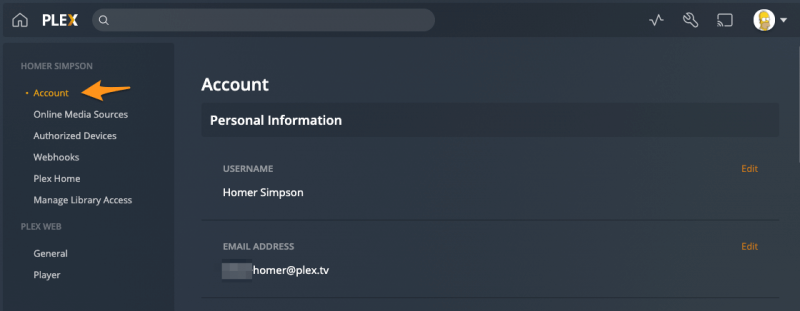
Related Page: Plex Web App: Account page
Account
The Account page allows you to view and edit most aspects of your Plex account. You can:
- Change your username, email address, or password
- Update your account preferences for automatically selecting audio and subtitle streams
- Link to a Google or Apple account
- Choose whether or not you’re subscribed to our newsletter and marketing emails and your friend’s activity digest emails
- View privacy information
- Delete your Plex account
Related Page: Use Google or Apple to Sign in with Plex
Subscriptions
If you have an active Plex subscription, you can view information about the subscription and manage it.
Related Page: Plex Subscription Management
Payments
If you have ever had a subscription on the account, you can view payment information about subscription transactions. This includes viewing and printing receipts/invoices.
Online Media Sources
Control whether or not online media sources such as on-demand Movies & Shows, Live TV (from Plex), or Discover will appear for your account. If you are the admin/owner of a Plex Home, you can control whether or not they show up for Managed Users in the Home, too.
Related Page: Movies & Shows Overview
Related Page: Free Live TV Streaming on Plex Overview
Related Page: Plex Home
Audio & Subtitle Settings
Set how audio and subtitle streams are automatically selected when playing content for your account.
Related Page: Account Audio/Subtitle Language Settings
Authorized Devices
View and manage apps, servers, and other tools that are linked to your Plex account.
Related Page: Devices
Webhooks
Plex Pass subscribers can specify URLs to use with webhooks.
Related Page: Webhooks
Other Services
You can link your account to external services, such as Last.fm (so that music scrobbles are sent when you play music in Plex).
Emails
Didn’t Receive Confirmation Instructions?
If you’ve signed up for a Plex account but haven’t yet verified your email, you can have it resent via your account page at https://app.plex.tv/desktop/#!/settings/account
Go down the the Email Address section hit Edit and then the Send verification email button