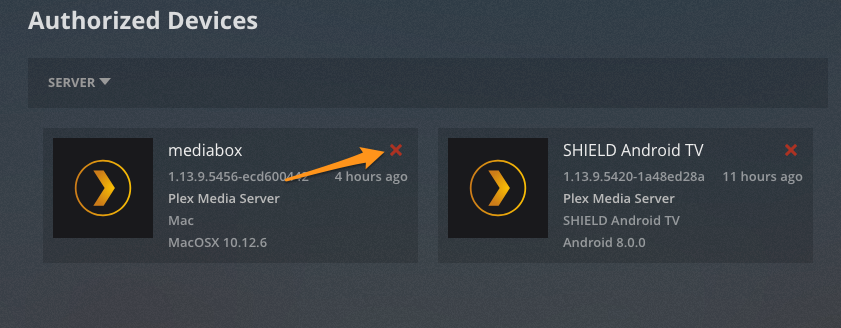Sometimes, you may see duplicate entries in the sidebar on your Dashboard in Plex Web App. Alternatively, you may see a listing for a Plex media Server that you no longer have.
This is typically caused by one of two things:
Cached Connection Information
Issues like this are most typically caused when Plex Web App has some old connection information cached. That case is easy to solve, though:
- Sign out of Plex Web App via the Account dropdown (this clears the cache)
- Sign back in to your account
Related Page: Plex Account
Old Server Entry
Sometimes you may have an old or duplicate Plex Media Server entry registered with plex.tv.
-
-
- Open the Opening Plex Web App
- Make sure you’re Plex Account
- Go to Settings > Authorized Devices
- Select Server in the list above the devices
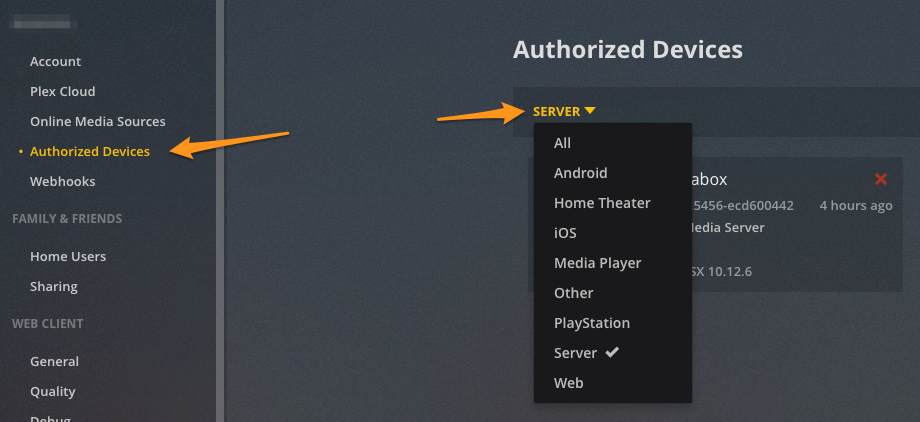
-
Use the X button for any duplicate Plex Media Server entries that no longer actually exist