Tip!: To analyze and detect television show “intros” and for them to be available for users requires a Plex Pass subscription for Plex Media Server admin account. The ability to skip intros during playback requires a Plex Pass for the Plex account used in the player app (or be in the Plex Home where the home admin has Plex Pass).
Ever watch a TV show and it starts playing that same minute and a half credits intro that you’ve already watched multiple times? Well, you can have your Plex Media Server analyze the TV shows to try and detect those introductions and then let you skip through them with a single click!
The server may not be able to detect intros for every show perfectly, but we’ll continue to improve and refine the detection.

Requirements
This is feature requires a Plex Pass subscription for the server admin and the account used in the player app (includes Managed Users). That means, for instance, that even if there are intro detection markers on a server, a different user with access to that server will need a Plex Pass to be able to skip the intros when playing content. Managed Users in a Plex Home will have access to the feature, if the admin of the Home has an active Plex Pass.
The ability to skip detected intros is supported in the following player apps:
- Amazon Fire TV
- Android mobile
- Android TV
- Apple TV
- iOS
- Linux (desktop)
- macOS (desktop)
- PlayStation
- Plex HTPC
- Plex Web App
- Roku
- Smart TV supported models
- Windows (desktop)
- Xbox
How to Analyze TV Shows to Find Intros
When enabled, your Plex Media Server will analyze the beginning of each episode, looking for segments that match between the episodes. This is primarily done by analyzing the audio of the file, which would find a common theme song, for instance. Matching is done per season, as many shows have a different intro segment for each season.
Turn the Setting on for Your Server
You can enable whether or not your Plex Media Server will generate intro markers under the library settings for your server. To do so:
- Open Plex Web App
- Go to Settings > Server > Library
- Set the Generate intro video markers setting as desired
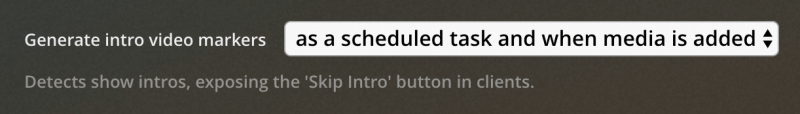
The available options are:
- never – never analyze TV shows to find intro segments.
- as a scheduled task – do the analysis during the regular server maintenance period.
- as a scheduled task and when media is added – do the analysis for new items when they’re added and for existing items during the regular server maintenance period.
A few things to note:
- Short intros of less than 20 seconds are ignored.
- Intros ending more than halfway into an episode will not be detected.
- If you have multiple copies of the same episode only one will be analyzed to try and detect the intro.
Related Page: Library
Related Page: Scheduled Tasks
Adjusting Individual Libraries
In some cases, you may have more than one television library and perhaps it doesn’t make sense to do this detection for all of your libraries. For any individual library, you can choose whether or not content in that library is included for detecting intro segments.
This can be adjusted when creating or editing a library, under the Advanced tab. If Enable intro detection is enabled, then content from that library will be included for analysis.
Related Page: Editing Libraries
Manually Analyzing a Season or Episode
You can force detection for a a season or an episode by using the Analyze action in the options menu for them.

Skipping Intros During Playback
When you have a Plex Pass subscription, are playing content in a supported app, and an intro is about to happen, a Skip Intro button will appear. This is overlaid on the video, allowing you to select it to skip the intro. Playback will try to skip ahead until a couple of seconds before the intro ends so you know you did not miss any of the start of the show.

