The Plex Media Server has various options that you can set from Plex Web App. The default settings are usually good enough for most installations, so you probably won’t need to make many changes.
To change the settings, you first need to open the Settings menu and select the server:
- From anywhere in Plex Web App, click
 to access Settings
to access Settings - Ensure that the correct server is selected within the Settings menu
- If there are several Servers on your network, select the one to manage using the drop-down on the left
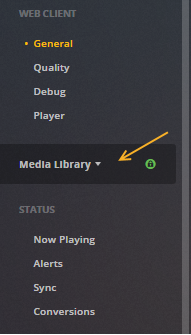
On the left side, you’ll see a number of settings categories:
- General
- Remote Access
- Agents
- Library
- Plugins
- Network
- Transcoder
- Languages
- DLNA
- Scheduled Tasks
- Extras
- Libraries
- Optimized Versions
- Live TV & DVR (Set Up and Manage)
- Troubleshooting
Choose a category to access those settings.
