Creating a Plex Home for your setup is easy to do.
Related Page: What is Plex Home?
Related Page: Example Plex Home Setup
Related Page: Consequences of Being in a Plex Home
Access Home Settings
To start, you’ll go to Settings > Plex Home in Plex Web App.
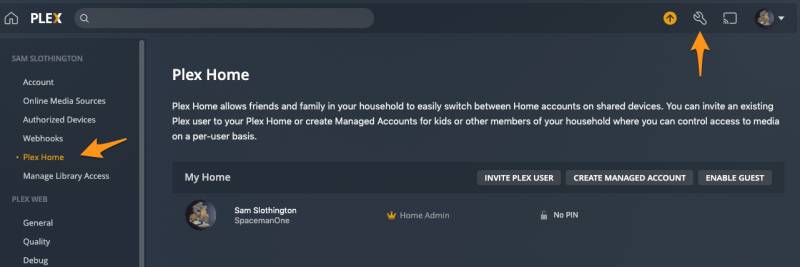
Related Page: Plex Web App
Related Page: Managing Library Access
Create the Plex Home
You can initially create a Plex Home in a few ways:
- Create a Managed User
- Invite Plex User (the option to invite regular user Plex accounts is available only to Plex Pass subscribers)
- Enable the “Guest” account
Once the user is added (and the invitation accepted, in the case of a regular Plex Account), the Home is created.
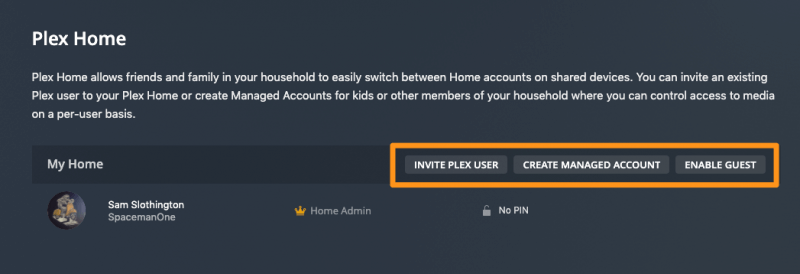
Tip!: The “Guest” account is kind of a specialized Managed User. It can be useful if you want to let someone who comes over use Plex without affecting your regular account(s). A friend who stops by, the babysitter, or similar.
Managed users can also be created from the Switch User menu by selecting Add User in web, TV, and mobile apps.
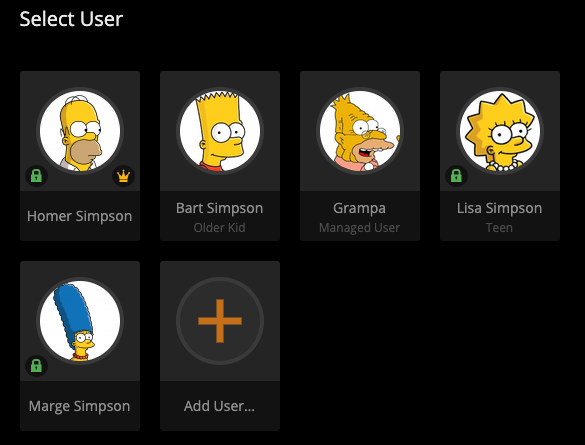
For Plex Pass admins, if you have already given library access to a user, you can invite them to your Plex Home by editing their access in Manage Library Access settings by clicking on the home icon on the top right.
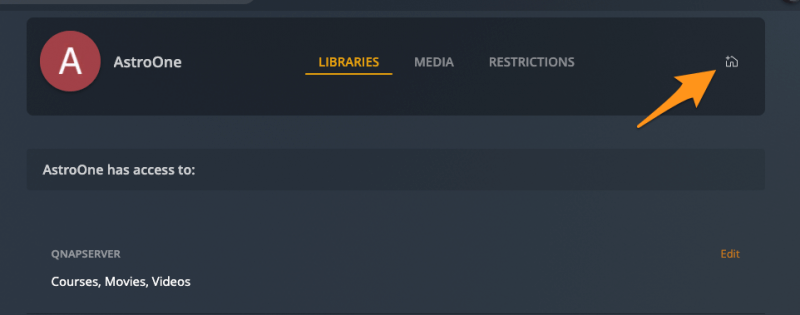
Related Page: Managing Library Access
Regular Plex accounts will be sent an invitation to the Home, which they can accept either via the invitation email that’s automatically sent or in the Plex Home settings, when signed into their account. If they are a new friend you have also just granted access to, be aware they will be sent two separate emails (for being invited to the Plex Home and for the library access).
When the Home is initially being created, the user will be presented with an info window that explains some of the security changes that are made to the Plex Media Server.
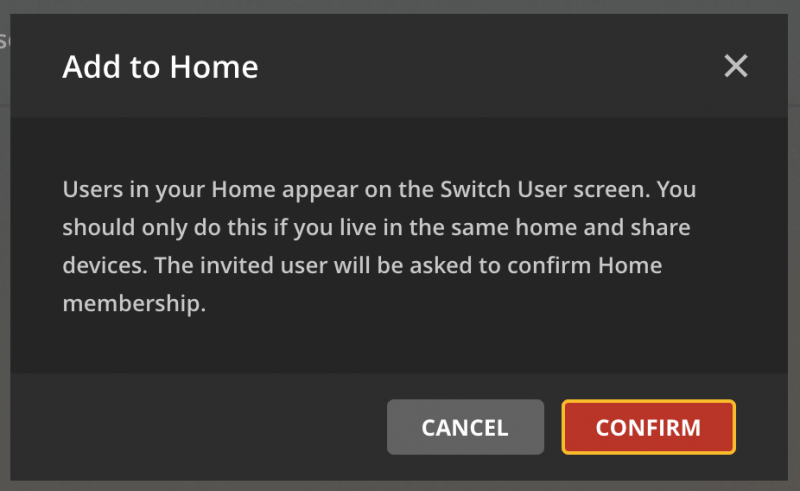
When adding a home user if you do not have a PIN on your account it will suggest adding a PIN.
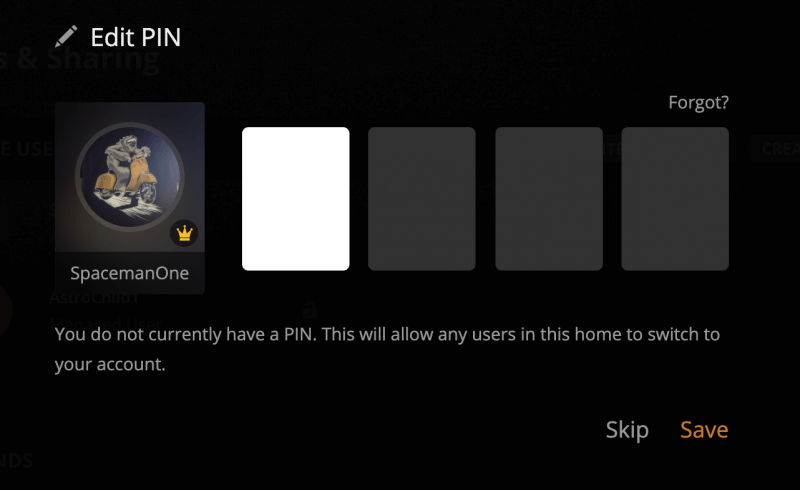
Keep adding members to your Home, and you’ll soon be done!
Note: Remember that setting a PIN on an account is not a replacement for good account security. A PIN should not be considered true security and is provided as a convenience to help control access when young children are involved. Do not share your account password/credentials with others and do not let others access your account.
Related Page: Plex Home Security Changes
Related Page: Consequences of Being in a Plex Home
