The administrator for a Plex Home has the ability to create Managed Accounts within that home. These are often used by parents to create an account for their children.
Note: In order to actually use a Managed Account, you need to first sign into the Plex app as a regular/full member of the Home. Once you do so, you can then switch to the Managed Account in supported apps.
Related Page: Example Plex Home Setup
Creating Managed Accounts
The admin of a Plex Home can create a Managed Account under the Plex Home area in Plex Web App (or under the Friends area on our Android or iOS mobile apps). This is accessed under Settings > Plex Home.
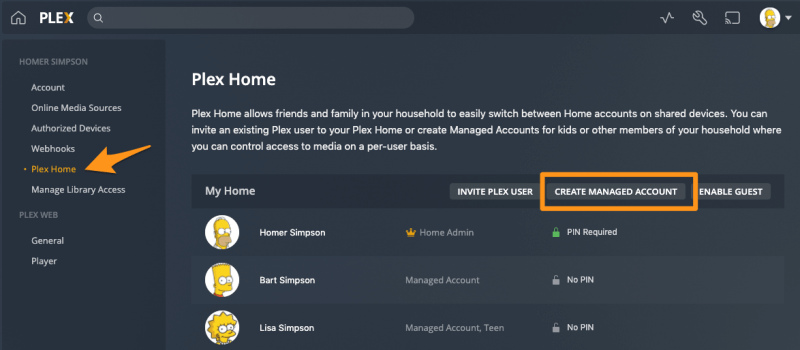
You can set restrictions for a Managed Account, and if you have a Plex Media Server you can grant access to your server libraries. Plex Pass users will be able to set custom restrictions based on label or content ratings.
You can also create a Managed Account on the fly from the Fast User Switcher screen on web, TV, and mobile apps.
- Select the Add User option
- Enter the admin’s account PIN (if it has one)
- Choose a name and rating profile
- Select which libraries to share, if you have a Plex Media Server
- Admins that have a Plex Pass can select Download and Live TV & DVR options

Tip!: You can similarly create managed account from your Android or iOS mobile app. Access that functionality under the Friends icon at the top of the app sidebar.
Related Page: Managing Library Access
Related Page: Restrictions on Library Access
Related Page: Parental Controls
Deleting Managed Accounts
To delete a managed account go the Plex Home settings at Settings > Plex Home.
When hovering on the row of the managed account click the red X on the far right to remove from home which will delete
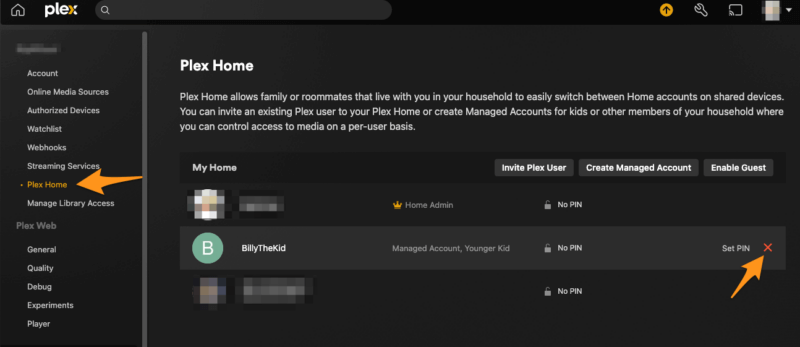
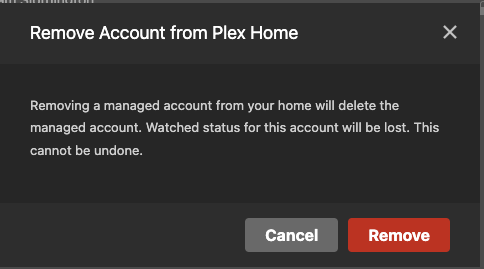
Differences from Regular Plex Accounts
Managed Accounts have some notable differences from a regular Plex account created on the Plex website.
- No unique username is required
- No email address is required
- No password is required
- Cannot sign in directly themselves (a full/regular member of the Plex Home needs to sign in first, before switching users)
- Cannot be given access to Plex Media Server content except by the Home Admin
- Cannot run a Plex Media Server of their own
Tip!: A Managed Account is great for situations where the admin of a Home doesn’t want a member to need a unique username/password or else be able to interact outside of the Home, such as an account for a young child.
